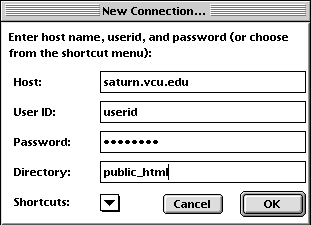
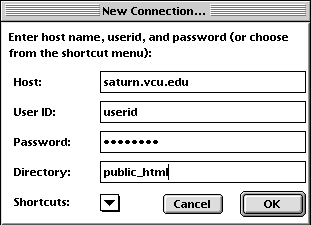
2. Click "OK". You will then be presented with the following window. Note: The names listed on the left hand side of the window are the files/folders in your saturn public_html directory. This action will then prompt the following window to appear.
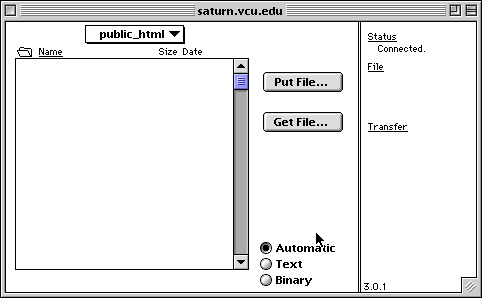
3. Click the "Put File" radio button move a file from your Macintosh to saturn. This action will open the following window which shows your Macintosh files.
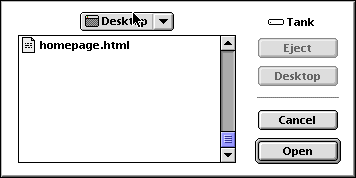
4. Double click on the file "homepage.html" to start the process of moving the Macintosh file "homepage.html" to saturn. You will then be prompted for the name of the file to be used on saturn and its format. The file should be named index.html and the format should be text.
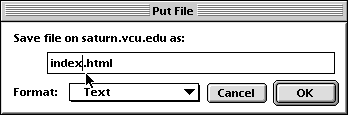
5. Click "OK". This will put your macintosh file onto saturn. This action will cause a window (showing the files in your saturn public_html directory) to appear.
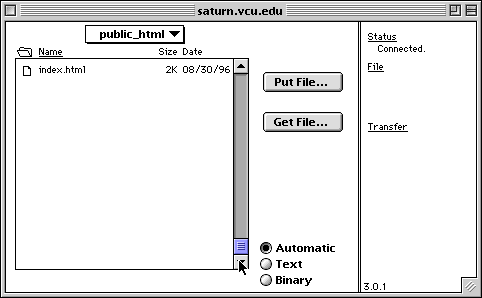
6. Now, that you have successfully put the file onto saturn. You may now either: